Timing Animation/Fx/Sfx Tool
A downloadable tool for Windows
This tool was made during the development of Your Guide, to help with the integration of Animation, Fx and Sound effect of several characters. It was made for Unity 2020.3.
 This tool needs Visual Effect Graph (VFX) and Fmod to work !
This tool needs Visual Effect Graph (VFX) and Fmod to work !
The Tool can be found in the Tool tabs
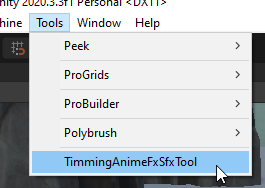
To use this tool you need a few things
1) First you need to configure your animator :
Create a "Debug" State with a transition from "Any State"

The transition need to be activate with a Trigger Parameter. (don't forget to enable the "can transition to self" option)
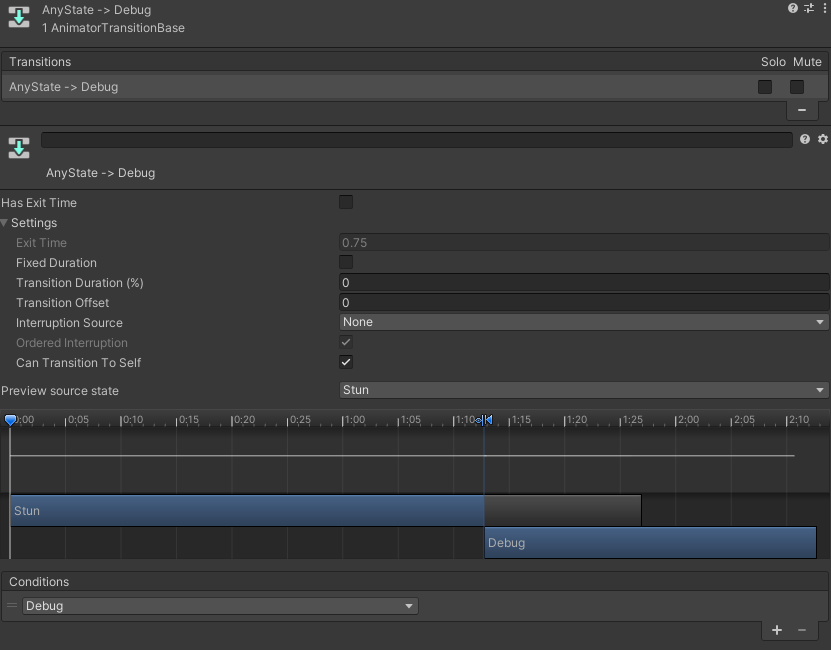
2 ) Create a Animator Override with the previous Animator Controller :
(it may remain blank, it's not a problem)
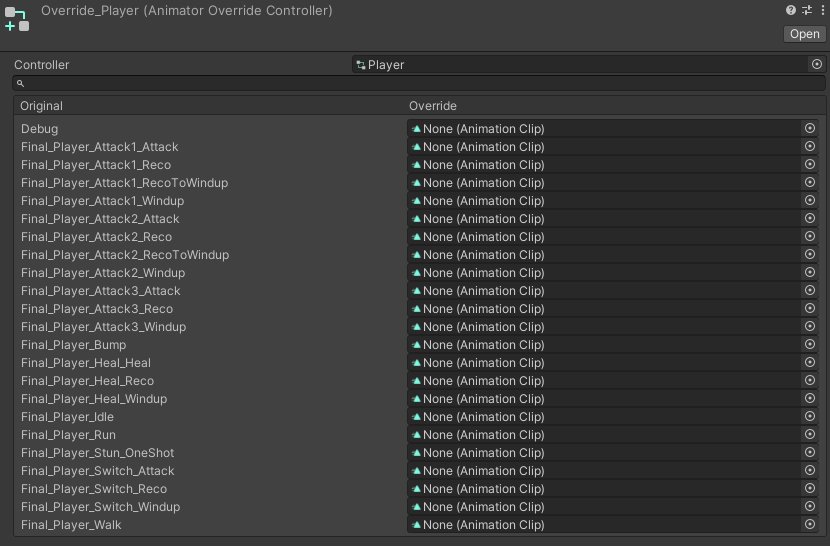
3) Put the "Anime Fx Sfx Tool Coroutine" on a object of the Scene :

4) Set-up the Tool :
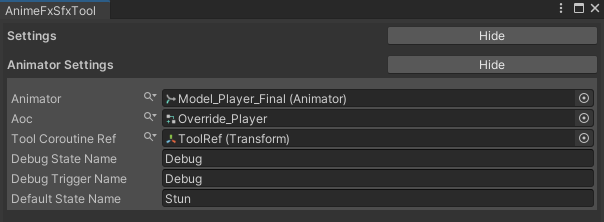
- Animator : Animator's Character in the Scene
- Aoc : Animator Override from Project folder
- Tool Coroutine Ref : Transform's object which have the "Anime Fx Sfx Tool Coroutine" script
- Debug State Name : Name of the state created on step 1)
- Debug Trigger Name : Name of the Trigger parameter created on step 1)
- Default State name : Name of the state while be activate when debug mode stop
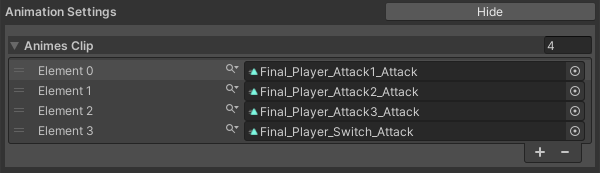
- Anime Clip : List of Animation Clip you want to test
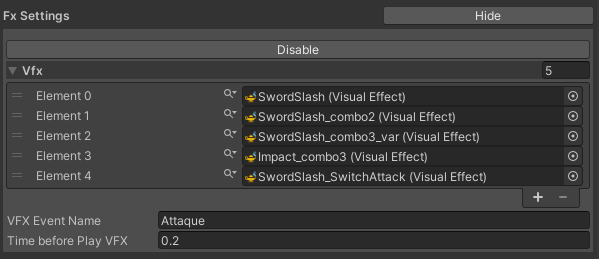
- Vfx : List of Visual Effect in the Scene you want to test
- VFX Event Name : Name of the Event to call the Visual Effect
- Time before Play VFX : Value of the Delay between the start of Animation and Vfx
Fx can be disabled if you don't need it

- Sfx Event Name : List of Fmod Event
- Time before Play SFX : Value of the Delay between the start of Animation and Sound effect
Sfx can be disabled if you don't need it
5) Now You can enter in Play Mode :
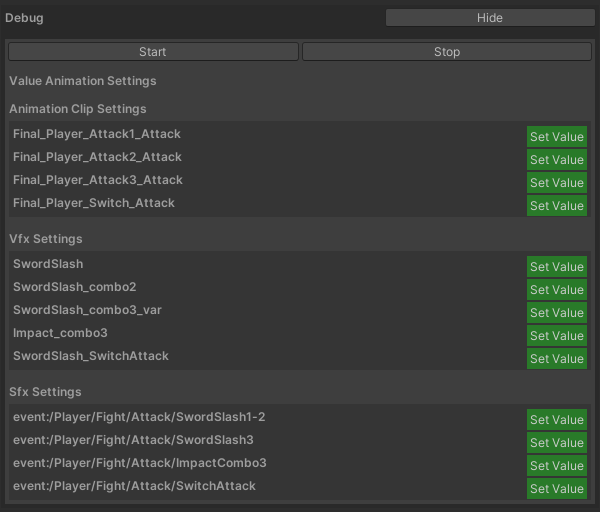
When you enter Play Mode of Unity, the Debug section appears. You can now select the one you had like to test and press "Start"
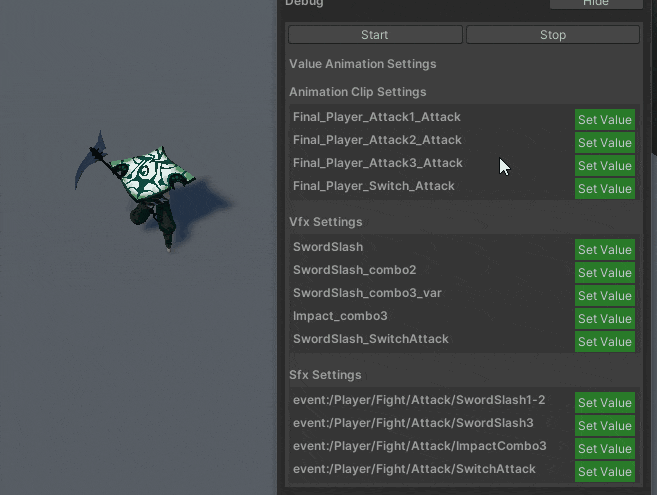
If you press "Stop" The Default state named on step 4) whill play.
| Status | Released |
| Category | Tool |
| Platforms | Windows |
| Author | Quentin Mevel |
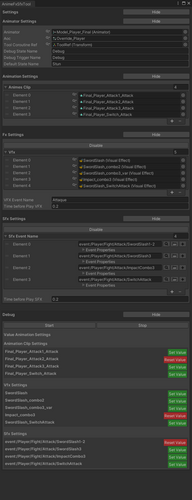
Leave a comment
Log in with itch.io to leave a comment.